Are you missing the flags on your GTranslate plugin for WordPress?
You may have decided to opt for the lovely GTranslate plugin for WordPress, enabling users to change language quickly and easily on your website. It’s a great plugin with plenty of downloads and regular updates and by far one of the best translator plugins. So many sites now require the option for language translation and you want to allow users to do this quickly and easily. It will make your site much more accessible and could possibly increase your engagement and sales.
Not only are you missing the flag icons but the web page is constantly loading!
During the development stage on a test server everything is running smoothly and the site you are building is perfect! You are now ready to make the website live so you begin the migration process. However, once your website is on the new, live server you notice something isn’t quite right. When viewing the website the loading icon in the browser tab is constantly spinning. Almost like the website hasn’t completely loaded yet. Also you notice that when checking out the GTranslate feature to change language, the flags for each country are missing! What on earth is going on!?
The GTranslate problem and how to solve it!
GTranslate seems to glue itself to the server its initially uploaded on. It embeds its URL sources to display the images on the website. The constant loading icon in the browser tab is essentially the plugin trying to load the flag icons but not finding them. It’s looking for them using the source URLs from the development server before you migrated the site! You’d think that by migrating the site fully to a new server and re-running your URLs to the new server all would be fine. Not the case with GTranslate! This problem is very odd but also very easy to resolve!
All you need to do is head into your GTranslate plugin settings. You can find these by heading to Settings in the WordPress Admin Dashboard sidebar then to GTranslate.
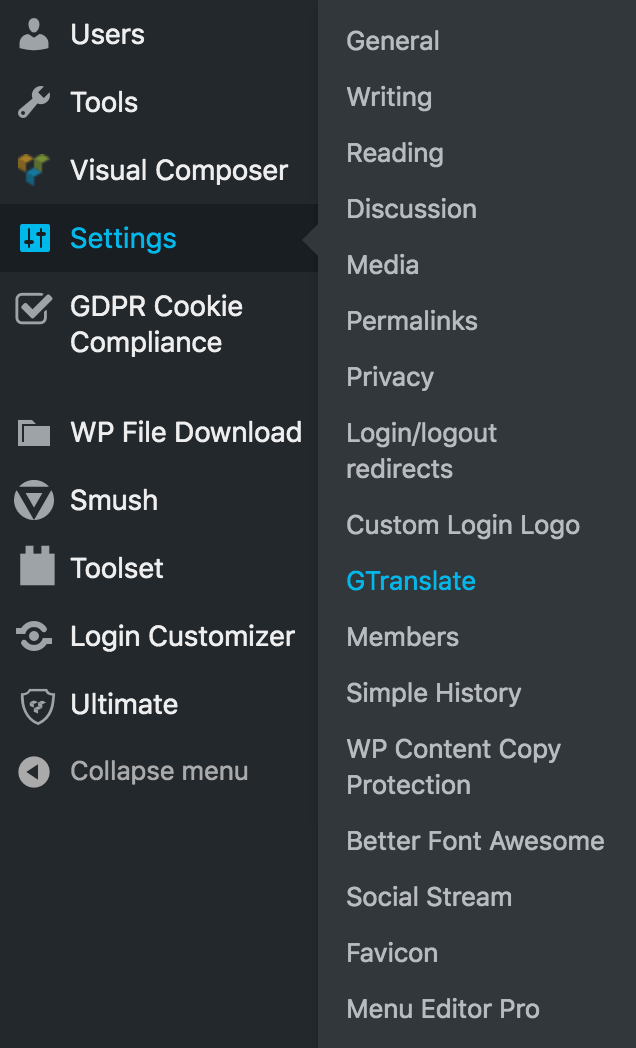
On the plugin settings page you then need to scroll down to the section beneath the ‘Widget code (for advanced users)‘. Just under this section you will see an HTML link ‘Reset code to default‘. Click this link and the plugin source URLs will reset to locate the flag icons! Make sure you hit ‘Save Changes‘ below that to update the settings. Give your web page a refresh and you’ll notice that the constantly spinning loading icon in the browser tab has now gone. Also you can now click the language translator dropdown and see each country’s flag!
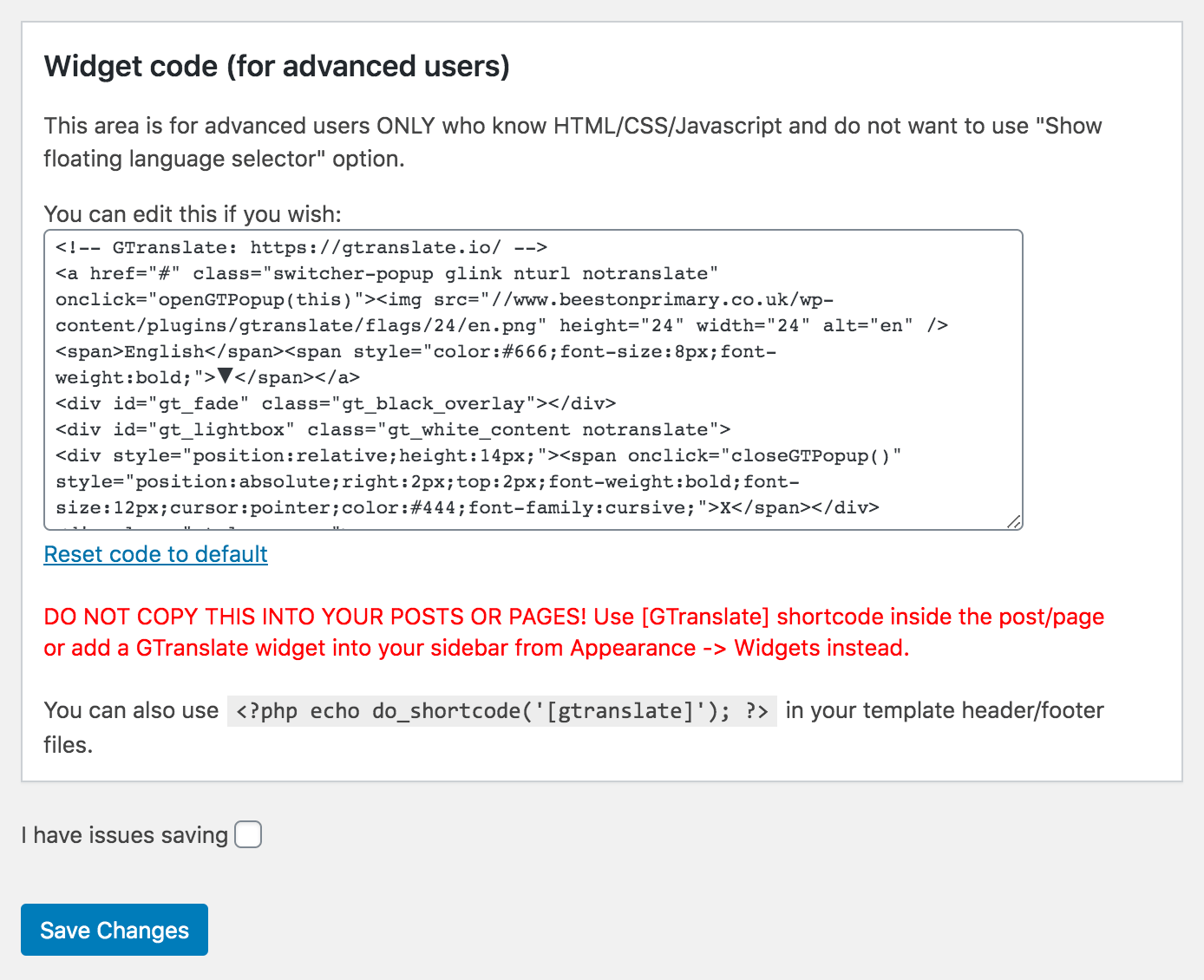
GTranslate back to it’s good ol’ self again!
The first time we encountered this issue we investigated our URLs. We make frequent use of the Velvet URLs plugin to automate the changing of site URLs. This changes the site URLs to source files once we migrate a website over to a new domain. After running this and finding that the problem still existed we were stumped until we had a closer look at the plugin settings. The ‘Reset code to default’ link within GTranslate settings might not be the obvious fix for some. Especially as this is within an ‘advanced users’ section!
Other than this slightly annoying occurrence after migrating a website, the GTranslate plugin is our go to plugin for language translation and hasn’t failed us yet!
Do you have a question for Digital Fuse – Web design Eastbourne about a plugin issue? Head to our contact page and ask us a question!


